How to register at the exchange and verify your identity
1. Here is a checklist to help you make sure you are ready for registration and buying crypto
1) The money you wish to invest is on a card, it can be your local currency / USD/ Euro. You know the card number, expiration date and CVV code (the 3 digits on the back of your card)
2) Internet payments are allowed on this card and the limit is higher than the amount you wish to deposit. If you don't know how to increase the spending limit, connect to your bank customer service.
3) You have 2 pictures saved on your laptop or computer - your selfie and the photo of your document.
The selfie should be without filters, no glasses, no hats, no hair covering your face, and your ears are visible. The selfie looks like a photo for official documents - your head and top of your shoulders, you are looking into the camera. It doesn't matter what you are wearing, but don't wear coats or jackets.
Pick one of the following documents:
1. ID-card - photo of plastic card from both sides
2. Passport - photo of the front page
3. Driver's license - photo of plastic card from both sides
The photo must be clear. Leave some of the surface around the document, on which you are taking this photo, so it is seen its not a screenshot, but a photo. The edges of the document should be visible.
Example of a passport photo:
1) The money you wish to invest is on a card, it can be your local currency / USD/ Euro. You know the card number, expiration date and CVV code (the 3 digits on the back of your card)
2) Internet payments are allowed on this card and the limit is higher than the amount you wish to deposit. If you don't know how to increase the spending limit, connect to your bank customer service.
3) You have 2 pictures saved on your laptop or computer - your selfie and the photo of your document.
The selfie should be without filters, no glasses, no hats, no hair covering your face, and your ears are visible. The selfie looks like a photo for official documents - your head and top of your shoulders, you are looking into the camera. It doesn't matter what you are wearing, but don't wear coats or jackets.
Pick one of the following documents:
1. ID-card - photo of plastic card from both sides
2. Passport - photo of the front page
3. Driver's license - photo of plastic card from both sides
The photo must be clear. Leave some of the surface around the document, on which you are taking this photo, so it is seen its not a screenshot, but a photo. The edges of the document should be visible.
Example of a passport photo:
2. Go to the website of the exchange: binance.com
3. In the top right corner click the yellow button Register:
3. In the top right corner click the yellow button Register:
Click Sign up with phone or email:
Click Create personal account:
Generate a password
Please do not create your password, but generate a password using Password generator.
Make sure you avoid these symbols in your password, continue generating until you have none in a newly generated password:
"l" because it is not clear if it's a small "L" or a capital "i"
"O" because it's not clear if its a zero or letter "o"
Save this password:
Please do not create your password, but generate a password using Password generator.
Make sure you avoid these symbols in your password, continue generating until you have none in a newly generated password:
"l" because it is not clear if it's a small "L" or a capital "i"
"O" because it's not clear if its a zero or letter "o"
Save this password:
- Online (on google drive in google docs or any notepad) Don't make a screenshot, save it as text, so you can copy and paste it.
- Write it down on paper with pen (perfectly in a notebook and don't make it too clear for someone else that its your crypto exchange password). When you are rewriting pay attention to capital letters and make them clear.
4. Fill out your email and password.
Fill out your email that you currently use and won't lose access to.
Fill out your email that you currently use and won't lose access to.
In the process of registration you need to have access to your email and phone, to receive 6-digit verification codes.
You will receive a 6 digit verification code to your email:
You will receive a 6 digit verification code to your email:
Enter it here:
Next enter your phone number:
You will receive an SMS verification code, enter it and verify your phone.
Congratulations, your account is created!
You click Verify Identity or you can verify later. Account without verification can top up the balance and buy coins, but cannot withdraw the money from the exchange. Sooner or later you will need your verification.
Congratulations, your account is created!
You click Verify Identity or you can verify later. Account without verification can top up the balance and buy coins, but cannot withdraw the money from the exchange. Sooner or later you will need your verification.
Account verification
All new users are required to complete [Verified] verification to access Binance products and service offerings, including cryptocurrency deposits, trades, and withdrawals.
Please follow the step-by-step instruction of account verifications here.
All new users are required to complete [Verified] verification to access Binance products and service offerings, including cryptocurrency deposits, trades, and withdrawals.
Please follow the step-by-step instruction of account verifications here.
